Editor's review
A-PDF Password Security 1.0.0 is an affordable PDF tool for protecting your PDF documents. It is a desktop utility program that enables you to protect your existing Acrobat PDF files. You can protect PDF files with 128 bit encryption or change the password security.
Pros: A-PDF Password Security is supported by Adobe Acrobat Reader 5.0 or above. It allows you to encrypt your PDF documents and protect them from unauthorized access. When you write PDF files to a specified monitored directory, the software can automatically set password security for the files. You can also remove the standard password security from your PDF files. A-PDF Password Security has various options to change restrictions on the PDF documents. For instance, you can allow or disallow printing, copying of content and graphics of the document, modifying text notes or changing files. You can set a hot directory and include the encrypted PDF files here. The files are then saved to an output directory. There is also an option for a backup directory of the original files. Log files keep records of all of these operations.
Cons: There are some limitations of Password Security functionality. A-PDF Password Security can not find password automatically for you, in case your PDF password is lost. The standard security provides two different passwords - user password and owner password. If a user password is unknown, there is no easy way to recover the password. Universal recovery methods can be used but it takes too long. Due to the complicated nature of encryption method used in PDF files, the password search is too slow. Some restrictions are not allowed - Document Assembly, Commenting, Signing, etc. Besides this is a version 1.0 product.
Overall: A-PDF Password Security 1.0.0 can encrypt or decrypt PDF files, change restrictions of the documents. It supports batch operations and easy-to-use hot directory. The A-PDF Password Security 1.0.0 is a standalone program and can work without Adobe Acrobat pro. It deserves a 3 star rating.


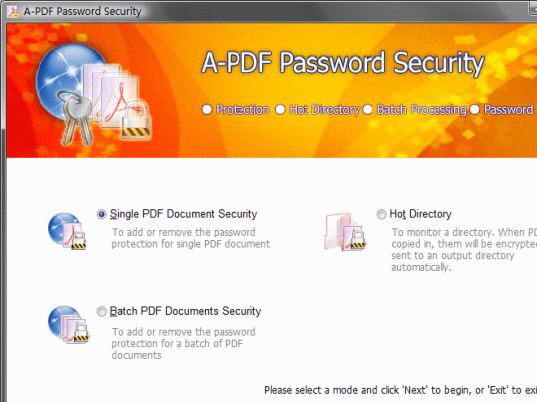
User comments